Option Explicit
By Adolfo Nadal
Copyrighted by Archiologics
Call Main()
Sub Main()
Dim i, n
n = Rhino.GetInteger(“Nr of points”, 50,1,100)
If IsNull (n) Then Exit Sub
Dim D
D = Rhino.GetInteger(“Diameter for curves”,2,1,5)
Dim basePt : basePt = Rhino.GetPoint(“Base Point”,array(0,0,0))
Dim k, h : h = Rhino.GetInteger(“Nr of Curves”, 4,1,360)
Dim rad
Dim Pt(), Pts()
Dim arrPts (), arrPtss()
Dim arrCrv()
Dim PolyPt()
Dim r
Dim Poly
Rhino.EnableRedraw(False)
For k = 0 To h-1
rad = k/h*2*PI
For i = 0 To n-1
ReDim Preserve arrPts(i)
’ReDim Preserve arrPtss(i)
arrPts(i) = Rhino.AddPoint(array(D*sin(i+rad)+basePt(0),D*cos(i+rad)+basePt(1),i+basePt(2)))
’arrPtss(i) = Rhino.AddPoint(array(cos(i+rad),sin(i+rad),i))
ReDim Preserve Pt(i)
’ReDim Preserve Pts(i)
Pt(i) = Rhino.PointCoordinates(arrPts(i))
’Pts(i) = Rhino.PointCoordinates(arrPtss(i))
If i>0 Then
ReDim Preserve arrCrv(i)
’rrCrv(i-1) = Rhino.AddLine (Pt(i),Pt(i-1))
End If
If i=n Then
Rhino.Print(“Point ” & (i) & “: ” & (sin(i)) & “, ” & (cos(i)) & “, ” & (i))
End If
Next
Poly = Rhino.AddInterpCurve (Pt)
r = (Rhino.CurveLength(Poly)/2000)
Rhino.SelectObject(Poly)
’Rhino.Command “Sellast enter Pipe pause 1 pause enter 1 enter enter”
Rhino.Command “Pipe (r) enter (r) enter enter”
Rhino.DeleteObjects(arrPts)
Rhino.UnselectAllObjects
Next
Rhino.EnableRedraw(True)
Rhino.AddText “Settings: ” & vbCrLf & “1. general radius= ” & (D) & vbCrLf & ” 2. Number of Curves: ” & (h) & vbCrLf & ” 3. Sample points: ” & (n),array(basePt(0),basePt(1)-10, basePt(2)),.5,”arial”
’Rhino.AddInterpCurve Pts
End Sub
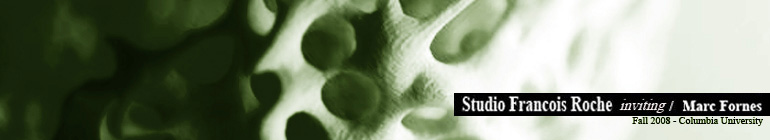
0 responses so far ↓
There are no comments yet...Kick things off by filling out the form below.