Option Explicit
‘Script written by Ado
Call Main()
Sub Main()
‘Dim strSrf : strSrf = Rhino.GetObject(“closed surface”,16)
Dim arrPtSeed : arrPtSeed = Rhino.GetObject(“Base Point”,1)
arrPtSeed = Rhino.PointCoordinates(arrPtSeed)
Dim n : n = 1000 ‘Rhino.GetInteger(“nr of points”, 10)
” SPEED:
‘Dim bbox : bbox = Rhino.BoundingBox(strSrf)
Dim min : min = -500 ‘Rhino.Distance(bbox(0),bbox(6))/8
Dim max : max = 500′ Rhino.Distance(bbox(0),bbox(6))/4
Dim i, k : k = 1 : i = 0
Dim arrPt
Dim arrPtsCollect()
ReDim Preserve arrPtsCollect(0)
arrPtsCollect(0) = arrPtSeed
Do Until k = n+1
arrPt = array(arrPtSeed(0)+arbitraryValue(min, max),_
arrPtSeed(1) + arbitraryValue(min, max),_
arrPtSeed(2)- abs(arbitraryValue(min, max)))
Dim arrPtNeighBor : arrPtneighbor = shortestPt(arrPtsCollect, arrPt)
Call rhino.AddLine(arrPt, arrPtNeighBor)
ReDim Preserve arrPtsCollect(k)
arrPtsCollect(k) = arrPt
k = k + 1
Loop
Dim strCrv : strCrv = rhino.AddInterpCurve(arrPtsCollect)
Call rhino.ObjectColor(strcrv, vbred)
End Sub
Function shortestPt(arrPtsCollection, arrPtTest)
Dim i
Dim dblDistMin : dblDistMin = 100000000
For i = 0 To UBound(arrPtsCollection)
Dim dblDist : dblDist = rhino.Distance(arrPtTest, arrPtsCollection(i))
If dbldist 0 Then
If dblDist < dblDistMin Then
dblDistMin = dblDist
shortestPt = arrPtsCollection(i)
End If
End If
Next
End Function
One more of the series… this one is almost working… i guess what i wanted is to have different possibilities to explore boundary populations, starting from surfaces to go to closed lines and finally redefine those conditions in the polysurfaces.
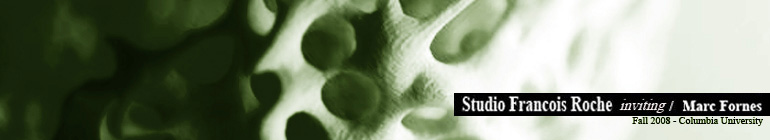

0 responses so far ↓
There are no comments yet...Kick things off by filling out the form below.